
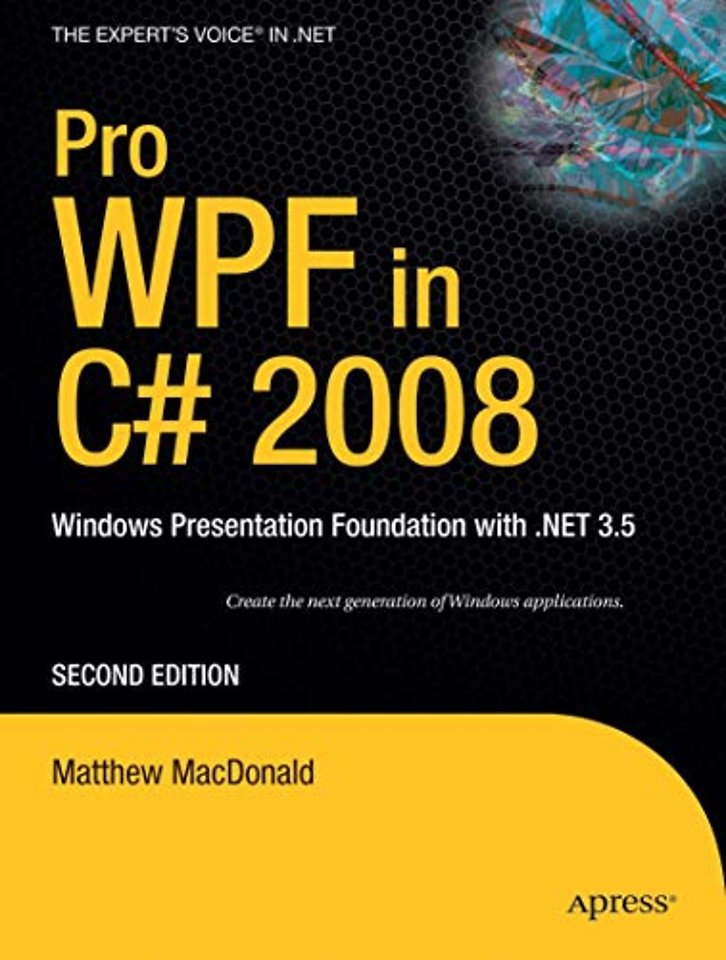

Matthew MacDonald is a developer, author, and educator in all things Visual Basic and .NET.
Meer over Matthew MacDonaldPro WPF in C# 2008 2nd edition
Windows Presentation Foundation with .NET 3.5
Samenvatting
The Microsoft Windows Presentation Foundation provides the foundation for building applications and high–quality user experiences in Windows Vista. WPF blends application user interface, documents, and media content to provide richer control, design, and development of the visual aspects of Windows programs.
Author Matthew MacDonald shows you how WPF really works. His no-nonsense, practical advice will get you building high-quality WPF applications quickly and easily. MacDonald will take you through a thorough investigation of the more advanced aspects of WPF, and its relation to other elements of the WinFX stack and the .NET Framework 3.5, to complete your understanding of WPF and C# 2008.
WPFs functionality extends to support for Tablet PCs and other forms of input device, and provides a more modern imaging and printing pipeline, accessibility and UI automation infrastructure, data-driven UI and visualization, as well as the integration points for weaving the application experience into the Windows shell.
What you'll learn
- WPF basics: XAML, layout, control essentials, and data flow
- WPF applications: Navigation, commands, localization, and deployment
- Advanced controls: Custom controls, menus, toolbars, and trees
- WPF documents: Text layout, printing, and document packaging
- Graphics and multimedia: Drawing shapes, sound and video, animation, geometric transformations, and imaging
Who is this book for?
Developers encountering WPF and .NET 3.5 for the first time in their professional lives
Specificaties
Inhoudsopgave
About the technical reviewer
Acknowledgements
Introduction
1. Introducing WPF
2. XAML
3. The Application
4. Layout
5. Content
6. Dependency properties and routed events
7. Classic controls
8. Windows
9. Pages and navigation
10. Commands
11. Resources
12. Styles
13. Shapes, Transforms, and Brushes
14. Geometries, drawings, and visuals
15. Control templates
16. Data binding
17. Data templates, data views, and data providers
18. Lists, trees, toolbars, and menus
19. Documents
20. Printing
21. Animation
22. Sound and video
23. 3-D Drawing
24. Custom elements
25. Interacting whit Windows Forms
26 Multithreading and Add-Ins
27. ClickOnce Deployment
Index





