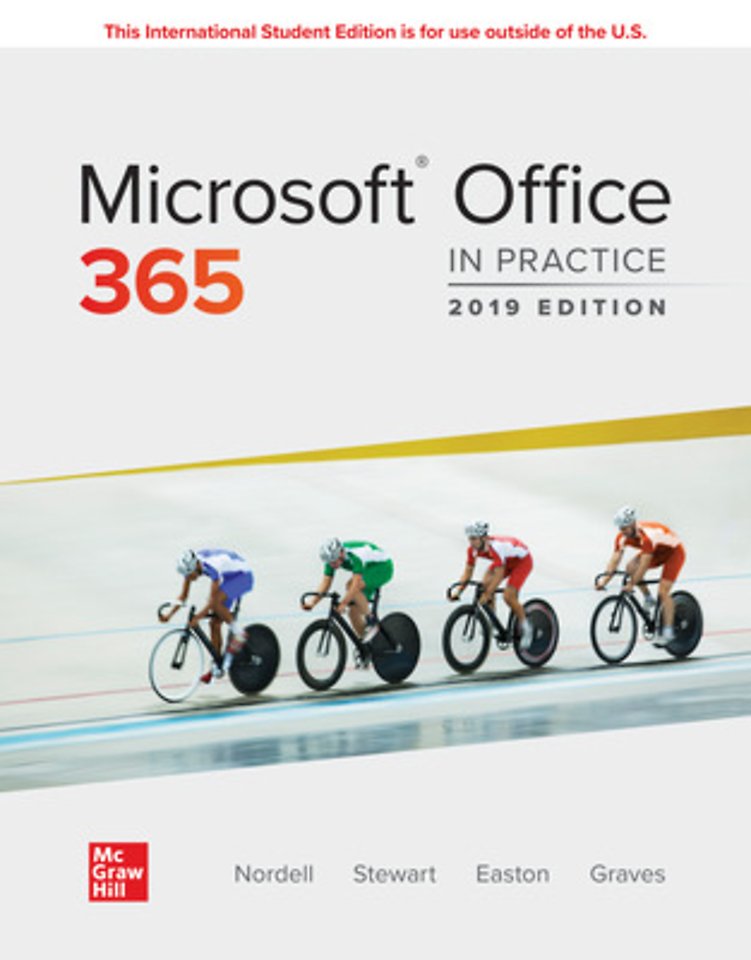ISE Microsoft Office 365: In Practice, 2019 Edition
Samenvatting
Microsoft® Office365/2019: In Practice offers a fresh approach to teaching today's students Microsoft® Officeskills by clearly introducing skills in logical order: 1) Topic 2) Instructionand 3) Practice.
Nordell's TIP approach builds a foundation for success by helpingstudents apply what they learn, and provides transferable skills that allowstudents to grasp critical thinking beyond the textbook assignments.
In Practice seamlessly integrates with SIMnet,McGraw-Hill Education's learning and assessment solution, which houses contentto help students practice and master computing concepts and Microsoft® Officeskills. In Practice auto-graded projects allow students to practicetheir skills in a live Office application, and upon completion receiveimmediate feedback and insights.
The integration of the In Practice textbook series with SIMnet,helps meet the diverse needs of students and accommodate individual learningstyles.