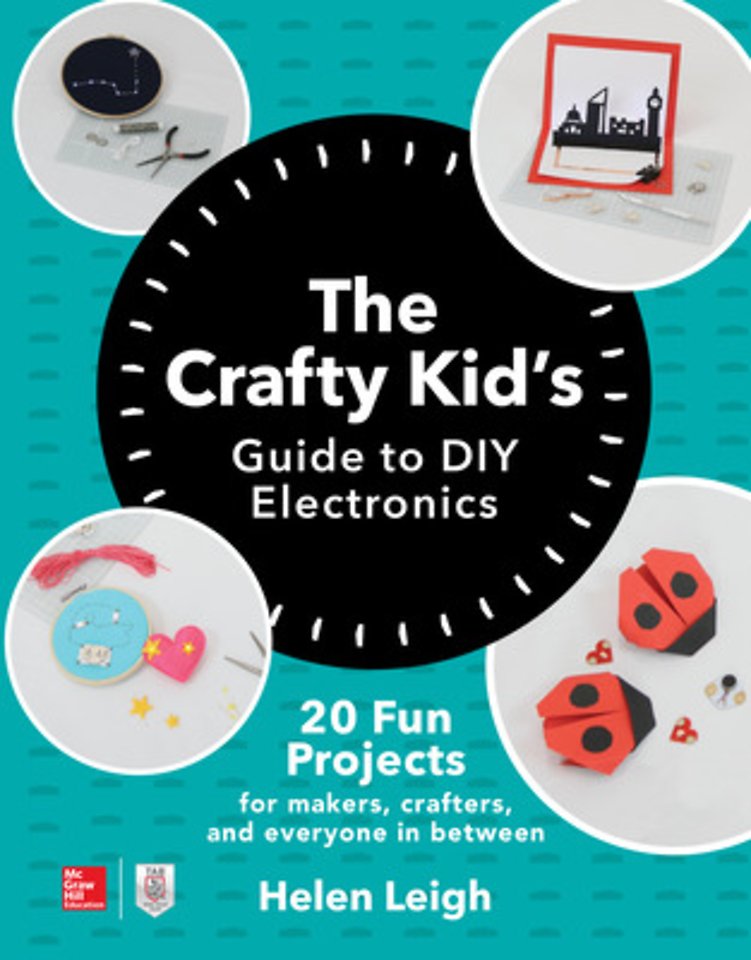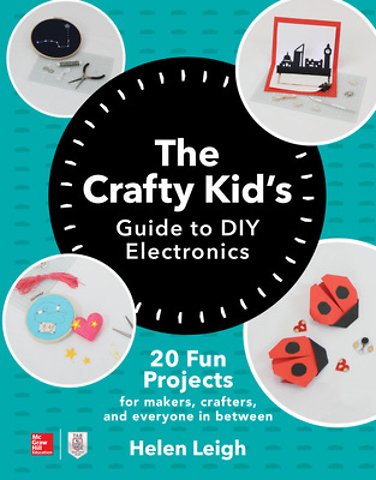The Crafty Kids Guide to DIY Electronics: 20 Fun Projects for Makers, Crafters, and Everyone in Between
Samenvatting
Publisher's Note: Products purchased from Third Party sellers are not guaranteed by the publisher for quality, authenticity, or access to any online entitlements included with the product.
Craft awesome DIY electronics projects using fabric, paper, and creativity—no prior experience necessary!
This fun TAB guide provides an entertaining, hands-on introduction to electronics and making. The book contains 20 DIY projects that teach electronics and craft skills using inexpensive, readily available materials. You’ll also find four inspiring interviews with awesome makers. The author explains how to work with conductive thread, sewable LEDs, copper tape, small motors, simple sensors, and more.
Written by a dedicated maker, The Crafty Kid's Guide to DIY Electronics: 20 Fun Projects for Makers, Crafters, and Everyone in Between focuses on paper circuits, soft circuits, wearables, and robots. Designed for children and families interested in exploring, the book is also ideal for an established hobbyist with a sense of humor!
Inside you’ll discover how to:
• Get making with simple electronics and crafting
• Build interactive paper projects that light up, buzz, vibrate, and dance
• Use cardboard and origami—even create a pop-up cityscape with lights!
• Sew with electricity by making projects with conductive thread
• Craft a constellation night light and a grumpy monster with a tilt sensor
• Add wearable technology to your creations
• Make an LED paper flower crown and a secret signal mood badge
• Construct a modern art robot and a rainbow unicorn automaton