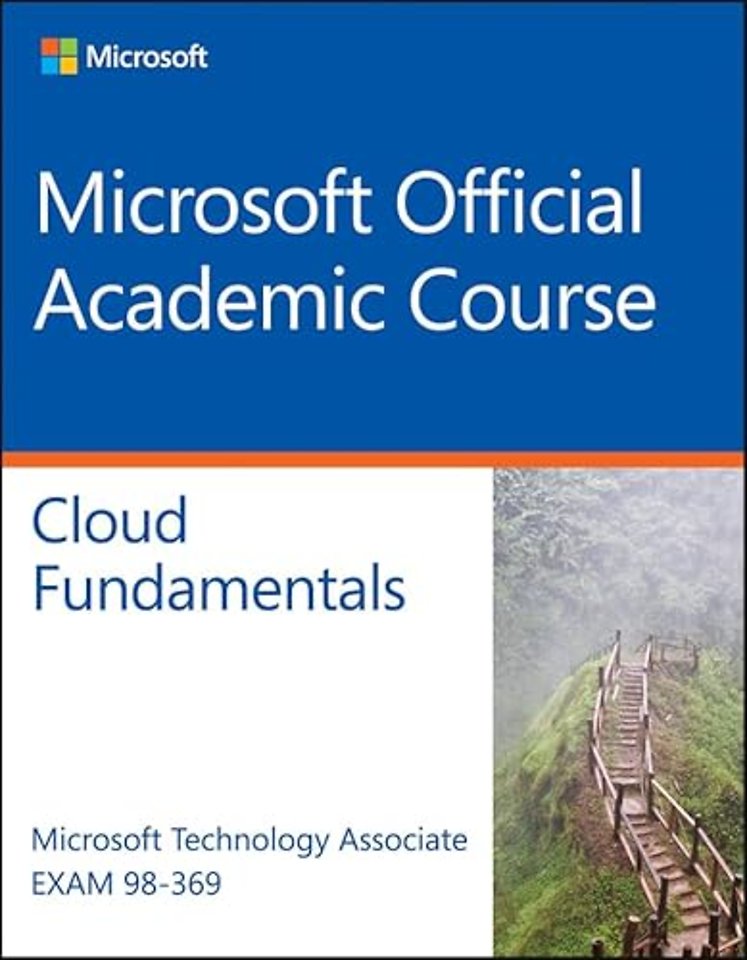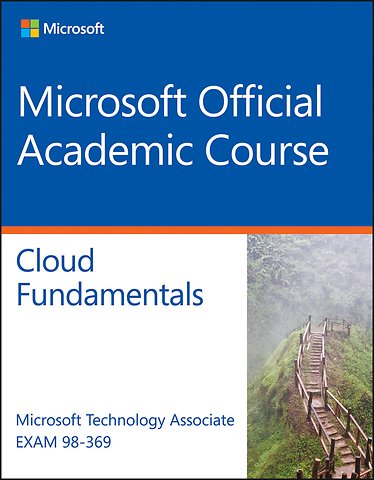Exam 98-369 MTA Cloud Fundamentals
Samenvatting
This exam measures your ability to accomplish technical tasks such as understanding the cloud; enabling Microsoft cloud services; administering Office 365 and Microsoft Intune; using and configuring Microsoft cloud services; and supporting cloud users.
Students who are beginning studies in technology need a strong foundation in the basics before moving on to more advanced technology courses and certification programs. The Microsoft Technology Associate (MTA) is a new and innovative certification track designed to provide a pathway for future success in technology courses and careers. The MTA program curriculum helps instructors teach and validate fundamental technology concepts and provides students with a foundation for their careers as well as the confidence they need to succeed in advanced studies.
Through the use of MOAC MTA titles you can help ensure your students future success in and out of the classroom. Students will learn key cloud services and terminology, Microsoft cloud services, Microsoft Office 365 and Intune administration, and the ability to use, configure, or support parts of other key Microsoft technologies for cloud services including SharePoint Online, Skype for Business Online, Exchange Online, and OneDrive.
Specificaties
Inhoudsopgave
Objective Domain Matrix 1
Key Terms 2
Understanding Cloud Principles and Delivery Mechanisms 2
Differentiating Between Various Funding Models 4
Using Cloud Services to Expand Capacity Scalability, Redundancy, and Availability 5
Differentiating Between Cloud Services and On?]Premises Services 7
Understanding Cloud Security Requirements and Policies 8
Understanding How Cloud Services Manage Privacy 9
Understanding How Compliance Goals are Met 10
Understanding How Data is Secured at Rest or On?]the?]Wire 10
Understanding How Data and Operations Transparency Requirements are Met 13
Understanding How a Cloud Service Stays Up to Date and Available 14
Understanding the Service/Feature Improvement Process 14
Monitoring Service Health, Service Maintenance, and Future Roadmap Publishing 14
Understanding Guarantees, Service?]Level Agreements (SLAs), and Capping of Liability of the Cloud Service Provider 16
Understanding the Different Types of Cloud Services 17
Diffrentiating Between the Types of Cloud Services and Their Characteristics 17
Integrating the Cloud with On?]premises Services in Hybrid Scenarios 18
Summary Skill Matrix 20
Knowledge Assessment 21
Case Projects 23
Lesson 2: Enabling Microsoft Cloud Services 24
Objective Domain Matrix 24
Key Terms 24
Enabling Microsoft Office 365 25
Identifying the Requirements and Dependencies for Using Office 365 26
Selecting a Cloud Service Plan for Office 365 28
Signing up for Cloud Services for Office 365 29
Setting up the Initial Configuration of Cloud Services for Office 365 31
Enabling Microsoft Intune 35
Identifying the Requirements and Dependencies for Using Microsoft Intune 36
Selecting a Cloud Service Plan for Microsoft Intune 38
Signing up for Cloud Services for Microsoft Intune 39
Setting up the Initial Configuration of Cloud Services for Microsoft Intune 40
Understanding Microsoft Azure 43
Understanding Virtual Machines 44
Understanding Azure Services 45
Understanding Azure Disaster Recovery, High Availability, Redundancy, and Fault Tolerance 47
Summary Skill Matrix 48
Knowledge Assessment 49
Case Projects 51
Lesson 3: Administering Office 365
and Microsoft Intune 52
Objective Domain Matrix 52
Key Terms 52
Administering Office 365 53
Creating Users and Groups and Assigning Services and Licenses in Office 365 53
Differentiating Between Cloud Identities 53
Creating and Managing Users and Identities 55
Deleting and Restore Users 57
Creating and Managing Groups 58
Assigning and Revoking Licenses 60
Determining User Locations 61
Assigning Permissions in Office 365 61
Monitoring Service Health in Office 365 64
Administering Microsoft Intune 66
Creating Users and Groups and Assigning Services and Licenses in Microsoft Intune 67
Adding Users to Microsoft Intune 67
Adding Computers to Microsoft Intune 69
Adding Devices to Microsoft Intune 72
Creating and Managing Groups 74
Protecting Your Data Using Microsoft Intune 76
Assigning Permissions in Microsoft Intune 77
Assigning or Revoking Administrative Roles 77
Managing Delegated Admins 79
Managing Policies 79
Managing Password Policies 81
Managing Subscriptions and Licenses 81
Monitoring Service Health in Microsoft Intune 81
Monitoring the Service Health Dashboard and Maintenance Schedule in Microsoft Intune 81
Reviewing Standard Reports in Microsoft Intune 82
Configuring Alert Types 83
Selecting Recipients 83
Managing Support Requests 84
Summary Skill Matrix 85
Knowledge Assessment 85
Case Projects 87
Lesson 4: Using and Configuring Microsoft Cloud Services 88
Objective Domain Matrix 88
Key Terms 89
Configuring Exchange Online 89
Managing Recipients 91
Managing Mailboxes 91
Managing Shared Mailboxes 94
Managing Resources 95
Managing Contacts 96
Managing Groups 97
Managing Mobile Devices with Exchange Online 100
Managing Anti?]Spam and Antivirus Settings 104
Protecting Against Spam and Viruses 108
Configuring Office 365 Malware Filters 108
Managing Office 365 Outbound Spam Control and Spam Quarantine 109
Managing Office 365 Connection Filters 110
Managing Office 365 Content Filters 111
Managing Microsoft Intune Endpoint Protection 114
Configuring SharePoint Online 114
Creating SharePoint TeamSites 115
Setting up Social Features 119
Applying Themes 121
Setting Storage and Resource Limits 122
Configuring OneDrive 123
Accessing OneDrive from a Browser 123
Creating a File Within OneDrive 124
Uploading Files to OneDrive 125
Sharing a Document in OneDrive 125
Accessing OneDrive from the OneDrive Desktop App for Windows 126
Configuring Skype for Business Online 127
Configuring Microsoft Intune 129
Automating Installs 130
Sideloading and Deeplinking Software 131
Identifying Software and Hardware Requirements 134
Reviewing Hardware Assets 136
Managing Updates by Using Microsoft Intune 138
Understanding Automatic Update Approval Rules 139
Approving Updates Manually 140
Declining Updates 141
Summary Skill Matrix 141
Knowledge Assessment 142
Case Projects 144
Lesson 5: Supporting Cloud Users 146
Objective Domain Matrix 146
Key Terms 147
Resolving Issues with Installing Office Applications and Signing In 147
Troubleshooting Connectivity Issues 147
Verifying IP Configurations 148
Troubleshooting Name Resolution 150
Troubleshooting Proxy Settings 151
Troubleshooting Sign?]In Issues and Forgotten Passwords 152
Troubleshooting Issues with Activating Office Applications 152
Troubleshooting Difficulty Connecting Mobile Devices to Office 365 and
Microsoft Intune 154
Choosing Between 32?]bit and 64?]bit Architectures 155
Identifying System Requirements for Office 365 ProPlus 156
Using Office Repair 156
Resolving Issues with Emails and Calendars 157
Troubleshooting Issues with Sending and Receiving Email 158
Troubleshooting Issues with Accessing a Delegated Mailbox 160Resolving Issues with SharePoint and OneDrive 161
Identifying SharePoint Storage Limits 162
Resolving Issues with Open with Explorer 162
Resolving Issues with OneDrive Sync 163
Recovering Deleted Files 164
Resolving Issues with Skype for Business Online 165
Summary Skill Matrix 167
Knowledge Assessment 167
Case Projects 169
Appendix 171
Index 173