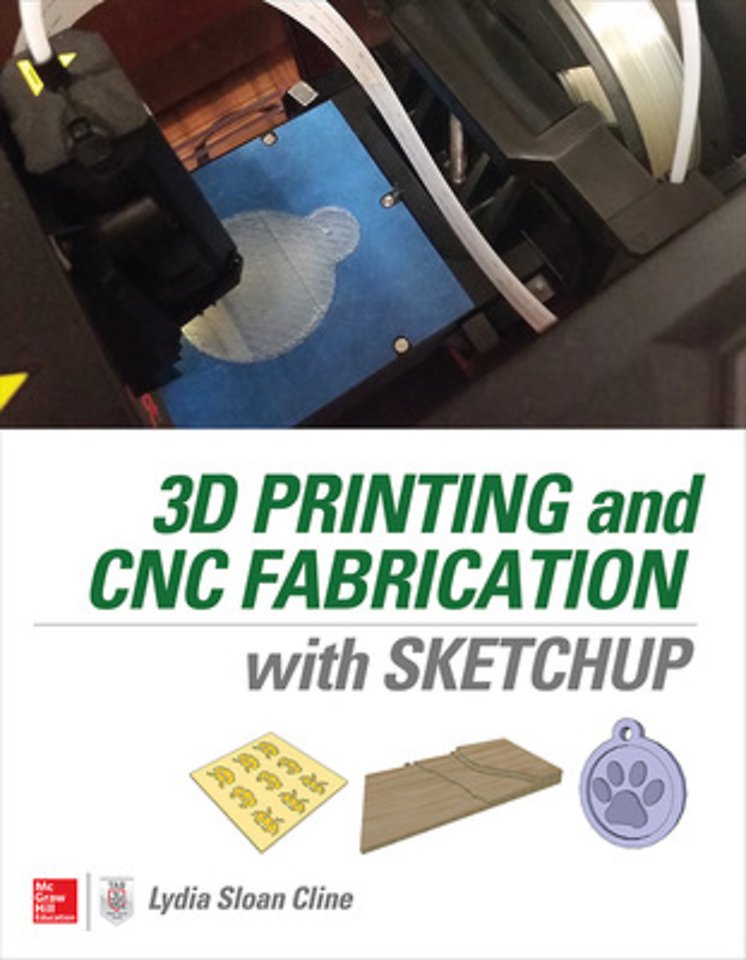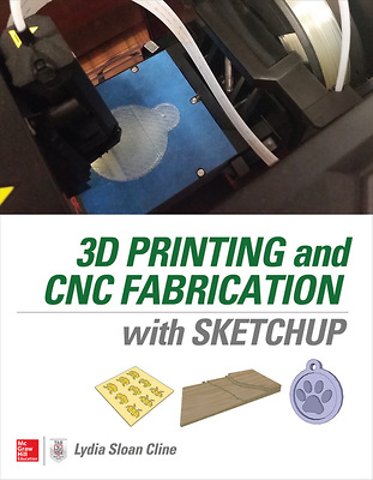1 We Creating!<br/>What Is This Book About?<br/>What Is a Modeling Program?<br/>What Is SketchUp?<br/>What Is 3D Printing?<br/>Is 3D Printing Cheap?<br/>What Is CNC Fabrication?<br/>What Is a Maker Space?<br/>What You Need, Computer-wise<br/>Download SketchUp<br/>Summary<br/>Resources<br/>2 Getting Started: The Interface<br/>The SketchUp Interface<br/>The Measurements Box<br/>Run Multiple SketchUp Files at the Same Time<br/>Save Options<br/>Backup Files<br/>Add the Large Tool Set<br/>The Select Tool<br/>Rectangle and Rotated Rectangle Tools<br/>Faces, Edges, and Geometry<br/>The Inference Engine<br/>The Push/Pull Tool<br/>Input Numbers<br/>Changing Units<br/>The Pan, Orbit, and Zoom Tools<br/>Modifier Keys<br/>The Escape Key<br/>View the Model in Paraline Mode<br/>View the Model Two-Dimensionally<br/>Selection and Crossing Windows<br/>Select with Single, Double, and Triple Clicks and with the Shift and Control Keys<br/>The Move Tool<br/>Copy and Paste<br/>Stickiness<br/>Groups<br/>Customize the Desktop<br/>Make a Custom Template<br/>Manage Dialog Boxes<br/>Finding Help<br/>Summary<br/>Resources<br/>3 Projects Using SketchUp Make’s Native Tools<br/>Icon Project<br/>Name Stand Project<br/>Chain-Link Bracelet Project<br/>Pet Collar Tag Project<br/>Coffee Mug Project<br/>Pencil Holder Project<br/>Travel Mug<br/>Summary<br/>4 Projects Using SketchUp Pro and Extensions<br/>Components<br/>What’s an Extension?<br/>The Extension Warehouse<br/>Download the Extensions<br/>Where to Find the Extension Tools<br/>How to Use the Bezier Curves Tool<br/>Bench Project<br/>Fake Fingernail Project<br/>Thingiverse<br/>Solid Geometry<br/>Solid Tools<br/>Chocolate Mold Tray Project<br/>Architectural Terrain Model Project<br/>Pacman Ghost Ornament Project<br/>AutoCAD Floor Plan Project<br/>Layers<br/>Summary<br/>Resources<br/>5 Making the Model 3D-Printable<br/>Design Considerations<br/>Structural Considerations<br/>Manually Inspect for Defects<br/>Tools for Making a Model Solid<br/>Solid Inspector2<br/>CleanUp3<br/>SU Solid<br/>Manual Repair Techniques<br/>Export the SketchUp Model as an .stl File<br/>123D Meshmixer<br/>Tinkercad<br/>Fixing the Dog Tag in 123D Meshmixer<br/>Coloring a Model<br/>Face Orientation<br/>Purge the Model<br/>The 3D-Printer Facsimile Template<br/>Export the Colored Model<br/>Summary<br/>Resources<br/>6 3D-Printing the Model<br/>Types of 3D Printing<br/>Filament<br/>Choosing a Home 3D Printer<br/>Printing and Slicing Software<br/>Firmware<br/>Print Detail and Quality<br/>Position on the Build Plate<br/>Adherence to the Build Plate<br/>Troubleshooting<br/>Odds and Ends<br/>Printing from an SD Card<br/>Printing with a Service Bureau<br/>Summary<br/>Resources<br/>7 CNC Fabrication with Pro, 123D Make, and Cut2D<br/>What’s a Router?<br/>Computer-Aided Manufacturing Software<br/>The Process for CNCing with SketchUp<br/>Architectural Terrain Model Project<br/>Navigating the 123D Make Interface<br/>Choose the Manufacturing Settings and Object Size<br/>Construction Techniques<br/>The 123D Make Process Using Stacked Slices<br/>Other 123D Make Construction Techniques<br/>Exporting a .pdf File from SketchUp<br/>Name Plate Project<br/>Group and Arrange the Parts<br/>Print Preview<br/>Print the .pdf File<br/>Exporting a .dxf File<br/>G-Code<br/>Prepare the SketchUp-Exported .pdf Inside Vetric Cut2D<br/>The Right Tool for the Right Job<br/>SketchUp LayOut<br/>Summary<br/>Resources<br/>Index