
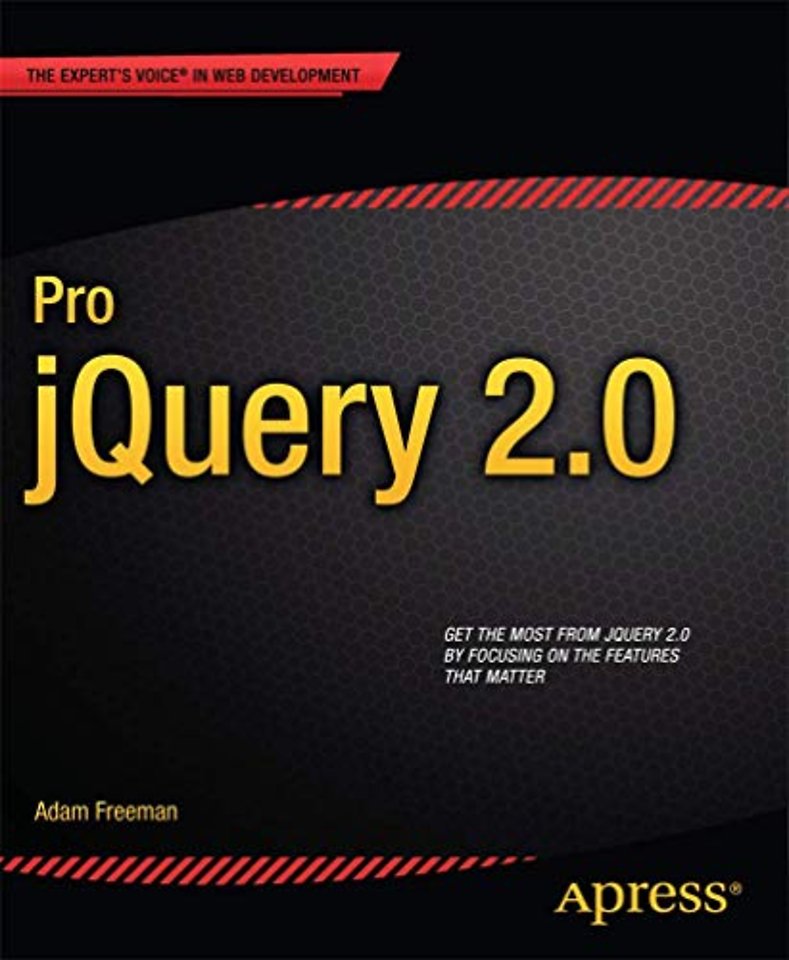
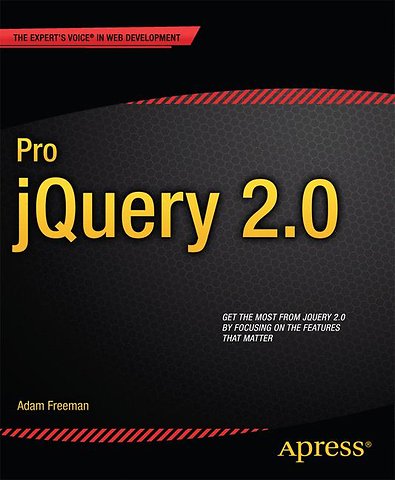
Adam Freeman is an experienced IT professional who has held senior positions in a range of companies, most recently as Chief Technology Officer and Chief Operating Officer of a global bank.
Meer over Adam FreemanPro jQuery 2.0
Samenvatting
jQuery 2.0 is the latest version of the jQuery framework. Suitable for modern web browsers it provides a robust API for web application development. It is fast becoming the tool of choice for web developers the world over and sets the standard for simplicity,flexibility and extensibility in website design.In Pro jQuery 2.0 seasoned author, Adam Freeman, demonstrates how to get the most from jQuery 2.0 by focussing on the practical features of the technology and how they can be applied to solving real-world problems. In this comprehensive reference he goes in depth to give you the practical knowledge that you need. Each topic is covered clearly and concisely, and is packed with the details you'll need to learn to be truly effective. The most important features are given a no-nonsense, in-depth treatment, and chapters contain examples that demonstrate both the power and the subtlety of jQuery.
Specificaties
Inhoudsopgave
-Putting jQuery In Context
-HTML Primer
-CSS Primer
-JavaScript Primer
-The jQuery Basics
-Managing the Element Selection
-Manipulating the DOM
-Manipulating the Elements
-Working with Events
-Using jQuery Effects
-Refractoring the Example: Part I
-Using Data Templates
-Working with Forms
-Using Ajax: Part I
-Using Ajax: Part II
-Refractoring the Example: Part II
-Setting Up jQuery UI
-Using the Button, Progress Bar, and Slider Widgets
-Using the Autocomplete and Accordion Widgets
-Using the Tabs Widget
-Using the Datepicker Widget
-Using the Dialog and Spinner Widget
-Using the Menu and Tooltip Widgets
-Using the Drag and Drop Interactions
-Using the Other Interactions
-Refactoring the Example - Part III
-Getting Started with jQuery Mobile
-Pages, Themes, and Layouts
-Using the Dialog and Popup Widgets
-Buttons and Collapsible Blocks
-Using jQuery Mobile Forms
-Using Lists and Panels
-Refactoring the Example - Part IV
-Using the jQuery Utility Methods
-The jQuery UI Effects and CSS Framework
-Using Deffered Objects





