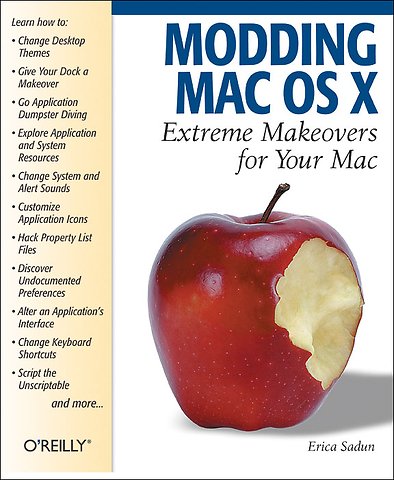Modding Mac OS X
Samenvatting
Modding Mac OS X isn't about cutting up your Power Mac's case with a saws-all; it's about modifying Mac OS X's user interface and unlocking secrets and dispelling your fears of the Unix command line so you can take command of your Mac.
Modding Mac OS X starts out with the very basics of showing you how to configure your Mac and do simple things like change Finder views, use an image from iPhoto's library on your desktop, and how to find and use screen savers. From there, Modding Mac OS X shows you how to:Find hidden features in your favorite applicationsDive inside application bundles to find hidden resourcesChange application and system-wide keyboard shortcutsWork with the Property List Editor to read and edit property list filesWrap your head around the defaults command to tweak an application's settingsHack on NIB files to change an application's interfaceControl an application with AppleScript, even if it isn't scriptable
Each Modding example includes detailed step-by-step instructions that even a novice Mac user can follow, while also providing the necessary detail to satisfy the experienced hacker. The knowledge you gain from tweaking one application can be easily applied to the next.
So go on, empower your inner Mac geek. You know you want to.
Specificaties
Inhoudsopgave
About the Author;
Preface;
Goals of This Book;
Audience for This Book;
Organization of This Book;
Preparing to Dive;
Using Code Examples;
Conventions Used in This Book;
Comments and Questions;
Acknowledgments;
Disclaimer;
Chapter 1: Transforming Your Mac;
1.1 Desktops;
1.2 Screensavers;
1.3 Altering the Dock;
1.4 Changing the Look of Finder Windows;
1.5 Customizing Standard Icons;
1.6 Custom Themes;
1.7 Changing the Boot Panel;
1.8 Final Thoughts;
Chapter 2: Inside Application Bundles;
2.1 Application Bundles;
2.2 Understanding Bundle Structure;
2.3 Building Bundles;
2.4 Exploring the Resources Folder;
2.5 Understanding Localizations;
2.6 Plug-ins;
2.7 Property Lists;
2.8 Shrinking Applications;
2.9 Final Thoughts;
Chapter 3: Application Dumpster Diving;
3.1 The Xcode Tools;
3.2 Finding Goodies;
3.3 Changing Sounds;
3.4 Searching Through Alternate Locations;
3.5 Finding and Changing Images;
3.6 Peeking at (and Playing with) String Files;
3.7 Final Thoughts;
Chapter 4: Changing Icons;
4.1 Mac OS X Icon Files;
4.2 Viewing Icons;
4.3 Creating Custom Icons;
4.4 Changing Icons;
4.5 Creating a Pseudo-Application;
4.6 Final Thoughts;
Chapter 5: Preferences Files;
5.1 Preferences Files;
5.2 Managing Property Lists;
5.3 Real-World Preferences Files;
5.4 Discovering Undocumented Preferences;
5.5 Final Thoughts;
Chapter 6: Discovering Domains and Support Files;
6.1 Folders;
6.2 Libraries and the Applications That Use Them;
6.3 Preferences Domains;
6.4 Recovering Preferences Settings by Domain;
6.5 Final Thoughts;
Chapter 7: Changing Interface Elements;
7.1 Making Alterations;
7.2 Getting Ready to Hack;
7.3 Meeting Interface Builder;
7.4 Changing Window Styles;
7.5 Adding a Tool Tip;
7.6 Adding an Item to the Contextual Menu;
7.7 Adding a New Button;
7.8 Adding a Custom Drawer;
7.9 Adding Objects from Another NIB File;
7.10 Changing Object Classes;
7.11 Restoring the Terminal Application;
7.12 Final Thoughts;
Chapter 8: Altering Keyboard Shortcuts;
8.1 Philosophy of Keyboard Shortcuts;
8.2 Panther’s New Keyboard Shortcuts Preferences Pane;
8.3 Changing the Keyboard Shortcuts;
8.4 Adding Application Keyboard Shortcuts;
8.5 Keyboard Shortcut Equivalents;
8.6 New Ways to Define Keyboard Shortcuts;
8.7 Speakable Items;
8.8 Viewing Keyboard Shortcuts;
8.9 Final Thoughts;
Chapter 9: Basic Application Scripting;
9.1 Discovering Scriptable Applications;
9.2 Getting Ready to Script;
9.3 Talking to Applications;
9.4 User Interface Scripting;
9.5 General Application Scripting;
9.6 Final Thoughts;
Chapter 10: Scripting the Unscriptable;
10.1 Activating Application Scriptability;
10.2 Expanding Suite Possibilities;
10.3 Updating the Core Suite;
10.4 Reverting to the Original NSCoreSuite Files;
10.5 Final Thoughts;
Colophon;