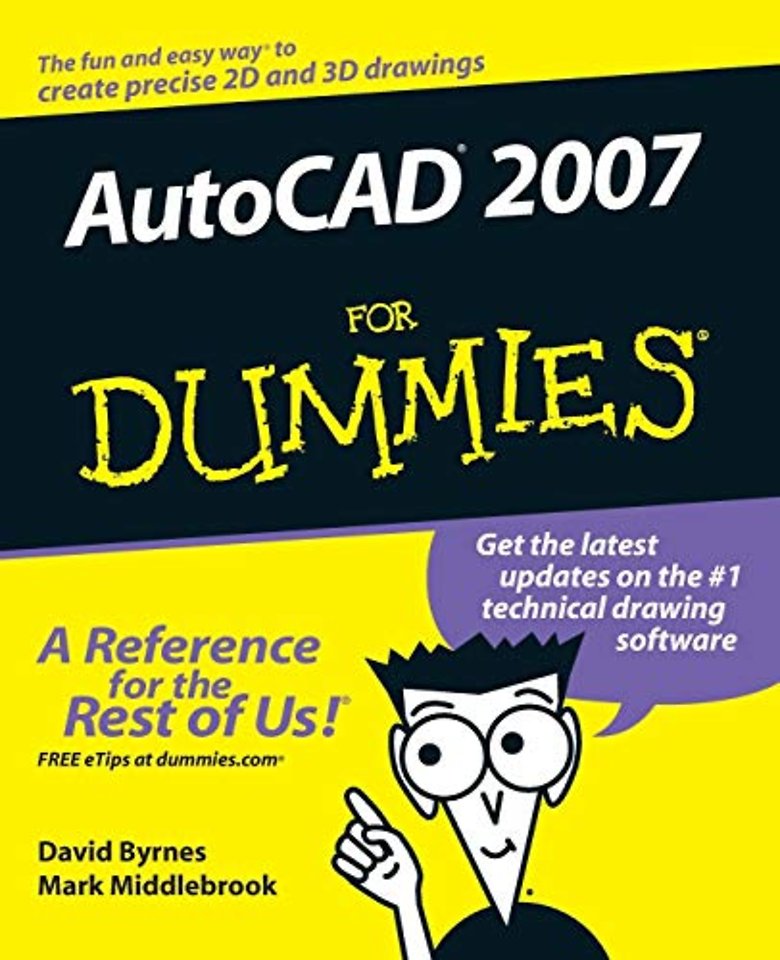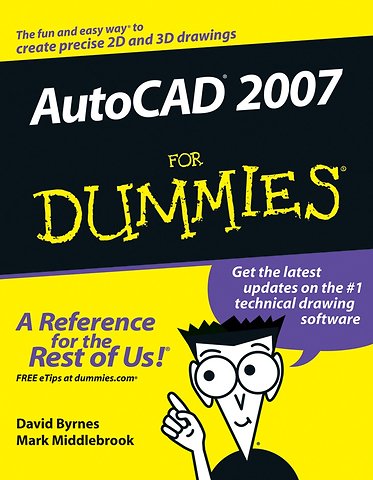AutoCAD 2007 for Dummies
Samenvatting
AutoCAD 2007 is a premiere computer–aided designing program that lets you organize the objects you draw, their properties, and their files. It also helps you create great–looking models. But it s not always easy to figure out how to perform these functions, and many users end up missing out on AutoCAD s full potential.
AutoCAD 2007 For Dummies will show you how to perform these tasks and more! This hands–on guide lets you discover how to navigate around all the complications and start creating cool drawings in no time. Soon you ll have the tools you need to use DWG, set up drawings, add text, and work with lines, as well as:
Draw a base plate with rectangles and circles
Organize a successful template
Zoom and pan with glass and hand
Use the AutoCAD design center
Navigate through your 3–D drawing projects
Plot layout, lineweights, and colors
Design block definitions
Slice and dice your drawings to create new designs
Create a Web format using AutoCAD
This book also features suggestions and tips on how to touch up your creations as well as ways to swap drawing data with other people and programs. Written in a friendly, straightforward tone that doesn t try to overwhelm you, AutoCAD 2007 For Dummies shows you the fun and easy way to draw precise 2–D and 3–D drawings!
Specificaties
Inhoudsopgave
<p>Part I: AutoCAD 101.</p>
<p>Chapter 1: Introducing AutoCAD and AutoCAD LT.</p>
<p>Chapter 2: Le Tour de AutoCAD 2007.</p>
<p>Chapter 3: A Lap Around the CAD Track.</p>
<p>Chapter 4: Setup for Success.</p>
<p>Part II: Let There Be Lines.</p>
<p>Chapter 5: Get Ready to Draw.</p>
<p>Chapter 6: Where to Draw the Line.</p>
<p>Chapter 7: Edit for Credit.</p>
<p>Chapter 8: A Zoom with a View.</p>
<p>Chapter 9: On a 3D Spree.</p>
<p>Part III: If Drawings Could Talk.</p>
<p>Chapter 10: Text with Character.</p>
<p>Chapter 11: Entering New Dimensions.</p>
<p>Chapter 12: Down the Hatch.</p>
<p>Chapter 13: The Plot Thickens.</p>
<p>Part IV: Share and Share Alike.</p>
<p>Chapter 14: Playing Blocks and Rasteroids.</p>
<p>Chapter 15: Drawing on the Internet.</p>
<p>Part V: The Part of Tens.</p>
<p>Chapter 16: Ten Ways to Do No Harm.</p>
<p>Chapter 17: Ten Ways to Swap Drawing Data with Other People and Programs.</p>
<p>Index.</p>