
Lees verder

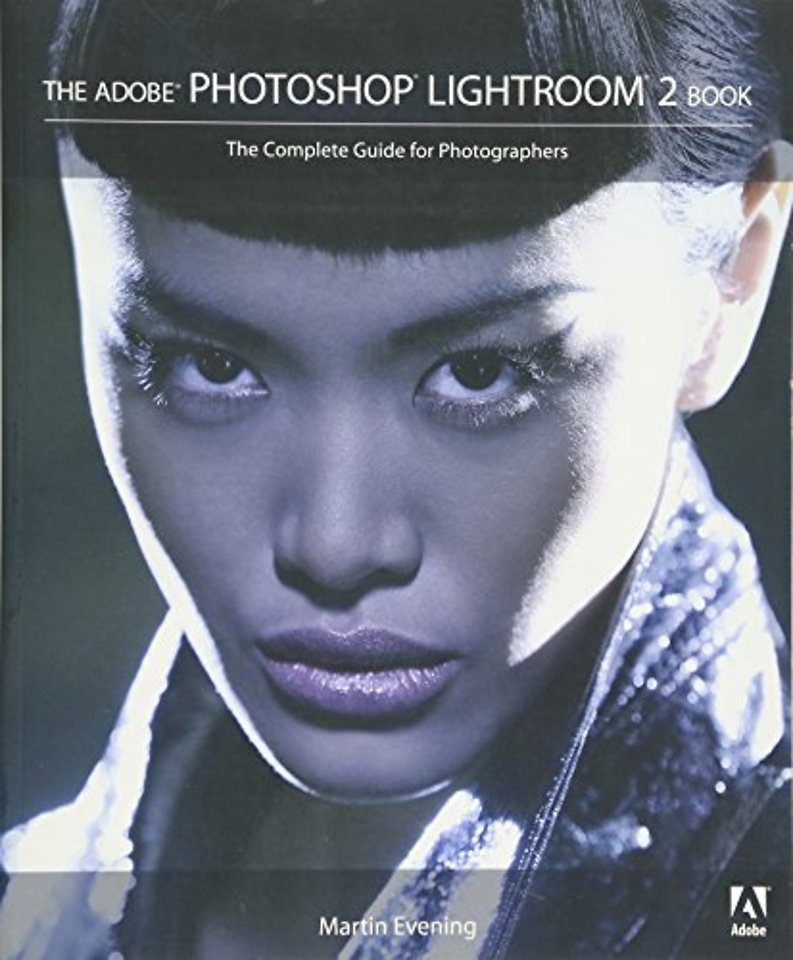
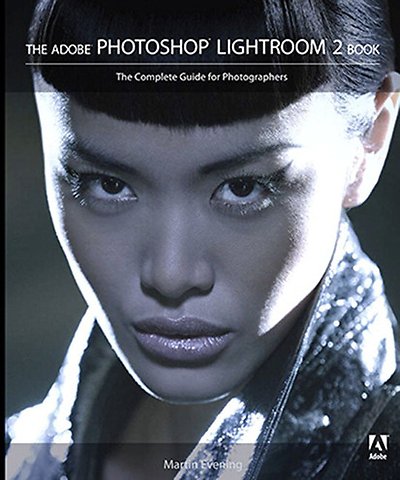
Martin Evening is a London-based advertising and fashion photographer and noted expert in both photography and digital imaging.
Meer over Martin EveningOP=OP
While Adobe Photoshop has long been their choice for editing digital photographs, many photographers want a more focused tool. That's where Adobe Photoshop Lightroom comes in. Designed from the ground up with digital photographers in mind, Photoshop Lightroom offers powerful editing features in a streamlined interface that lets photographers import, sort, and organize images. This completely updated and expanded bestseller, The Adobe Photoshop Lightroom 2 Book, was also written with photographers in mind.
Author Martin Evening describes features in Photoshop Lightroom 2 in detail from a photographer's perspective. As an established commercial and fashion photographer, Martin knows first-hand what photographers need for an efficient workflow. He has also been working with Lightroom from the beginning, monitoring the product's development and providing feedback on the public beta. As a result, Martin knows the software inside and out, from image selection to image editing to image management.
The Adobe Photoshop Lightroom 2 Book contains 601 pages of comprehensive and detailed coverage of all aspects of Lightroom. In this book you'll learn how to:
- Work efficiently with images shot in the raw or JPEG format
- Import photographs with ease and sort them according to your workflow
- Create and manage a personal image library
- Apply tonal adjustments to multiple images quickly
- Integrate Photoshop Lightroom with Adobe Photoshop
- Export images for print or Web as digital contact sheets or personal
portfolios
The book structure has been organized to match a typical Lightroom workflow. The introductory chapter provides an overview of all the main Lightroom features, showing how Lightroom 2 was used on a studio photo shoot that was specially shot to illustrate the book. The following chapters cover all the essentials, such as importing photos, working with the Library module, and managing the catalog database. The biggest section of the book is devoted to working with the Develop module and provides some unique insights into working with new features such as the localized adjustment tools. There is also a whole chapter devoted to image sharpening and another on integrating Lightroom and Photoshop, where you will learn how to devise the best workflow methods for working between these two programs. This is followed by a chapter on printing and a presentation chapter on the Slideshow and Web modules. Lastly, there are two appendix chapters. One offers a complete overview of the Lightroom 2 preference settings, while the other provides some in-depth explanations and background reading on how the Lightroom program works.
The book is richly illustrated, mostly using the author's own photographs, and one of the nice features of this book is the way enlarged panel views are used throughout, making it easier for readers to follow the settings used in the various step-by-step examples. There are also lots of tips that will help you take your Lightroom techniques to an advanced level.
If you are looking for the most comprehensive coverage of Lightroom, written by an author who is closely involved with the development of the program, this is the book to get.

Een AI-book is niet een boek dat geschreven is door AI maar een boek dat verrijkt is met AI. Het maakt de inhoud van een boek interactief via WhatsApp, zodat je ermee kunt chatten. Zie het als een razend slimme assistent die het boek perfect begrijpt en er alles uit onthouden heeft. Jij kunt deze assistent alles vragen. Vraag bijvoorbeeld hoe je iets kunt toepassen op jouw persoonlijke situatie, om een korte samenvatting, of wat de belangrijkste inzichten zijn. AI-books zijn alleen te gebruiken via WhatsApp, je hoeft er geen aparte app voor te installeren.
Meer informatie over AI-books